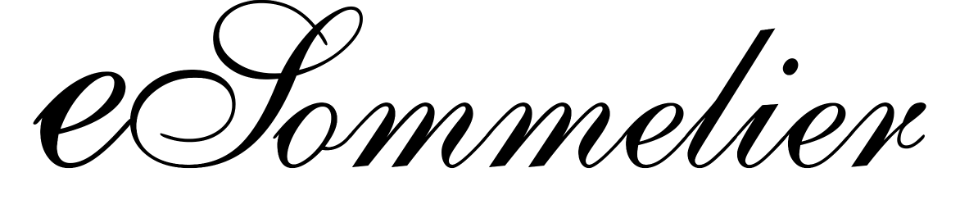Frequently Asked Questions
-
The system comes with a hand-crafted wooden box that encloses all exposed wires, a wireless rechargeable bar-code scanner, and a continuous label printer. It also comes with a roll of printer labels that will print about 500 labels for bottles. The box includes a quick-start guide that walks you through connecting it to the internet (wi-fi or Ethernet, although Ethernet is preferred). The system also comes with 1 year of support with everything included in the Annual Support Subscription. (See below)
-
The overall dimensions are 26” wide x 18” high x 15” deep.
The depth of 15” includes the power cord that plugs into the back of the system. If your available platform is less than 15” deep, a power cord with a right angle connector can be used to reduce the depth by as much as 2 inches.
-
The first 12 months of support are included in your purchase of your eSommelier system. ($500 per year) At about 11 months in, you'll receive an email from us inviting you to continue your annual support subscription. Most eSommelier customers continue their support because they want to maintain access to these important features:
Technical Support (phone and email)
Software Updates
Hardware failure replacement
Current connections to popular wine reviewer subscriptions
Remote access to your wine collection through members.esommelier.com
Nightly cloud back-up
If you choose not to continue support, your system will continue to work as is, however you won't have access to these benefits. If your annual support subscription has lapsed and you would like to reinstate it, your payments of $500 per year will be applied to your account starting the day of lapse. You can renew your eSommelier support subscription here.on text goes here
-
1. Connect to the internet (wifi or Ethernet)
2. Decide on location naming
3. Catalog your wine
Once you get your system connected to the internet, you'll want to think of a naming convention for your cellar space. Most collectors name their rows and columns like an excel sheet, for example Rows can be numbers and Columns can be letters. So, for example you can store your Caymus in B12 through C22. Some collectors store their wine in bins, so you can certainly name those bins anything you like as long as the name is less than 26 characters.
-
The system will work offline but ideally it needs to be connected to the internet WiFi or Ethernet for full-functioning and software updates.
-
Yes, eSommelier can make it easy for you to integrate your wine reviewer content while you are adding wine to your system.
-
Software is automatically updated about once per quarter as long as your eSommelier system is connected to the internet and your subscription is active. If your system goes offline for whatever reason when it comes back online you will automatically get the updates.
-
To access your wine collection from a computer, visit members.esommelier.com and create an account. You’ll need your serial number, which can be found by pressing the "i" (INFO) button on your eSommelier system. At members.esommelier.net you’ll create a user ID and password so you can log in from any web browser. You can access all features, with the exception of printing labels and modifying system settings.
-
Yes. There’s an eSommelier “web app” that lets you access your collection from a phone or tablet. Visit members.esommelier.com on your mobile device and log in with your user ID and password. If you don’t have an account or lost your credentials, follow the instructions to Create Account or Reset Credentials. The eSommelier app lets you search wines in your collection, but does not currently include advanced features such as adding or removing wines.
-
Yes. When logged into your members.esommelier.com account you can download your wine data in Excel and a Wine List as a PDF document by clicking the "i" INFO button. There you'll see several reporting options to click and download.
-
We provide technical support via phone or e-mail only. Visit the Support page for details.
In home cataloging of your wines is available. See the next FAQ.
-
Yes. Visit the Contact page and request a quote for what we call "Concierge Services".
-
Please go to the Support page on this site and fill out the form. Be sure to indicate the serial number of your eSommelier system.
-
Yes. There's an Excel template you can use to enter wine data in bulk. Here's a link to download the template. Contact our support team at www.esommelier.com/support for assistance with this process.
-
You are getting this error because your system is offline. Please check that your system is connected to the internet. If it is connected, you will see an icon on the home screen on the lower right hand corner indicating a network icon as green. If you are presented with the Network Configuration screen, please select wired or wi-fi. If wi-fi, after selecting with your finger the wifi network you want to connect to, type in your password (encryption key) and then touch "APPLY". If you are still unable to connect to the internet, you can try a different wifi network, get a network bridge or repeater, or contact support@esommelier.com for support.
-
Yes. If the system is returned within 30 days in new condition, you’ll receive a refund minus a 20% restocking fee.